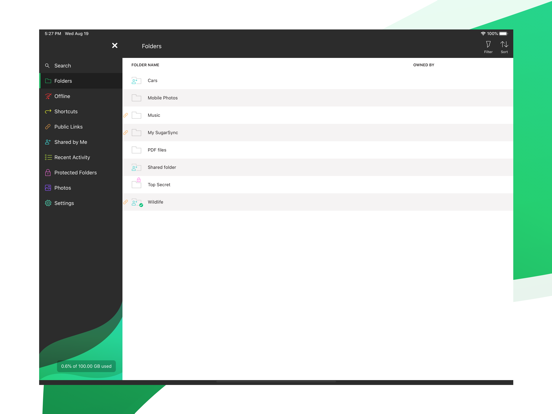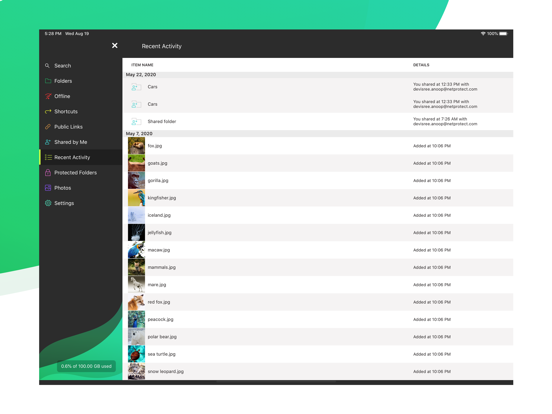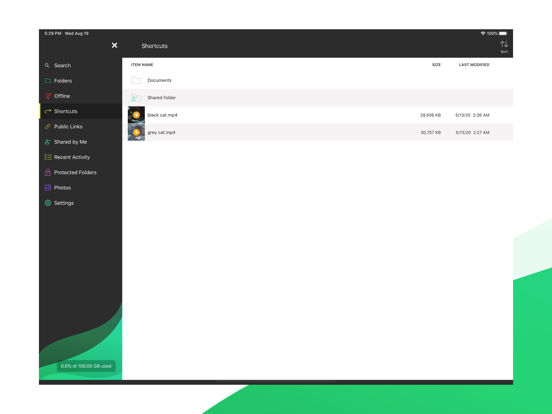SugarSync app for iPhone and iPad
SugarSync lets you securely backup your files, photos, music, and more, on any device. We add a layer of security to all of your file syncing and storing so you can keep your digital life private and organized. Easily sync and send files from one device to another, collaborate with team members, and enjoy seamless file syncing across your devices with minimal effort.
Features:
Automatically sync your files to the cloud
Instantly backup photos taken on your iPhone
Sync multiple folders at once
Remotely wipe your data in the case of device theft or loss
Complete Data Security
SugarSync makes security a priority. We use industry-standard encryption to protect your files and data while they sync to our servers, and store them in the cloud in an encrypted format.
iPhone Photo Syncing
Skip using iCloud or a cable to upload your iPhone photos. SugarSync lets you automatically upload photos from your iPhone to your computer so you can have all of your important memories and more in one secure place.
Auto-Syncing Across Devices
SugarSync makes it easy to keep all of your devices synced. You can automatically sync files across computers, devices, and platforms, and all changes made in the cloud will be automatically applied to all of your synced devices.
Flexible File Sharing
Sharing files and folders has never been easier. SugarSync lets you control how and what you want to share, whether it’s a small read-only file or a large folder with editing permissions — it’s up to you.
Easy Restoration
Never worry about losing your important files, photos, and documents again. Our Protected Folders option lets you easily roll back your folder to a previous date in time so you can recover all files within it at once.
Enjoy a free 30-day trial when you sign up for SugarSync. Choose from our 100 GB, 250 GB, and 500 GB personal plan options, or choose our business plan which offers 10000 GB of space. We also offer custom business plans for teams looking for the right cloud storage for their needs.
Learn more about SugarSync here: https://www.sugarsync.com/
Terms of Service: https://www.sugarsync.com/terms/
Privacy Policy: https://www.sugarsync.com/privacy/
Pros and cons of SugarSync app for iPhone and iPad
SugarSync app good for
It works very well, however upload files is not that fast and should be cheaper
Sugar sync for iPad is a efficient way of accessing your stuff in the cloud.
Very good, beats dropbox in easiness to use and capacity. Only drawback is, if you delete a file from SugarSync, it DELETES THE FILE FROM YOUR HARDDRIVE! (deletions should only be allowed from hd to cloud, not the opposite)!
Ive tried many similar apps. And SugarSync is surely the best of its kind. Dropbox, Box, iCloud, Syncplicity and many others... All of them are good, but SugarSync is handsdown much, much better -- as its the only one that allows users to sync ANY folder of his or her hard drive. Unlike Dropbox-like apps, theres no need for moving everything you want to sync to a single folder. I pay for a premium service (200 GB) and its surely worth it! Strongly recommended.
I use and update hundreds of pictures everyday, on my home pc, my work pc, online and offline on my iPad, and share with lots of Colleagues with their multiple devices! This really is the best app that can support this, and keep everyone synced.
There is one hitch. Downloading to iPad to use offline using folder sync, alert function, "push to device", and even syncing individual files (yuk), sometimes does not sync. The only way to fix problem at the moment is to delete the app, and download everything again (double yuk). When techs find the problem, this app will be untouchable!
EDIT: The long-awaited update seems to have fixed things. Although my wife now is having problems with hers. Maybe I am overworking the app???
Sugar sync is one of my top four all time app. Works perfectly, consistently and the company continues to improve its offering. This me UI is exceptional and one of the most defined over seen in over 2400 apps that I personally own.
Some bad moments
The worst I never load... It deleted all my files from my computer than required to pay to regain them
I cant upload my pics, it just says "pending".. Looking for a better one
SugarSync has a a political of delete accounts after its inactive for three months. And if I dont have any file to sync on last three months or I dont to need get any file from cloud previously synced?
I had been using this for months to sync my work files for the commute, but after an update most files would not sync for offline use. I contacted support, but got no reply. I am moving to another hopefully more reliable service.
I just received an email informing me that SugarSync is going to be an all pay site. No thanks. Good luck and goodbye.
Took over 30min for videos to load and open. Its faster now probably because its becoming a pay app!
Usually SugarSync iOS app used & searched for
icloud photos,
sugarsync,
remote files,
remote file,
and other. So, download free SugarSync .ipa to run this nice iOS application on iPhone and iPad.